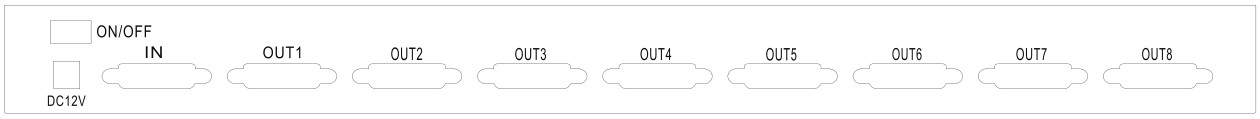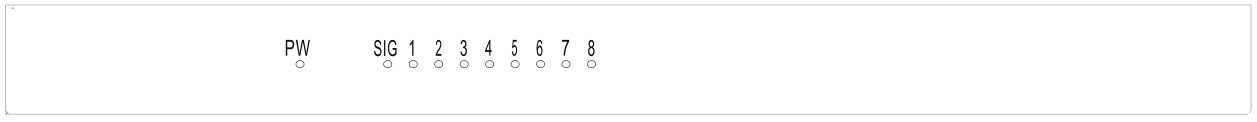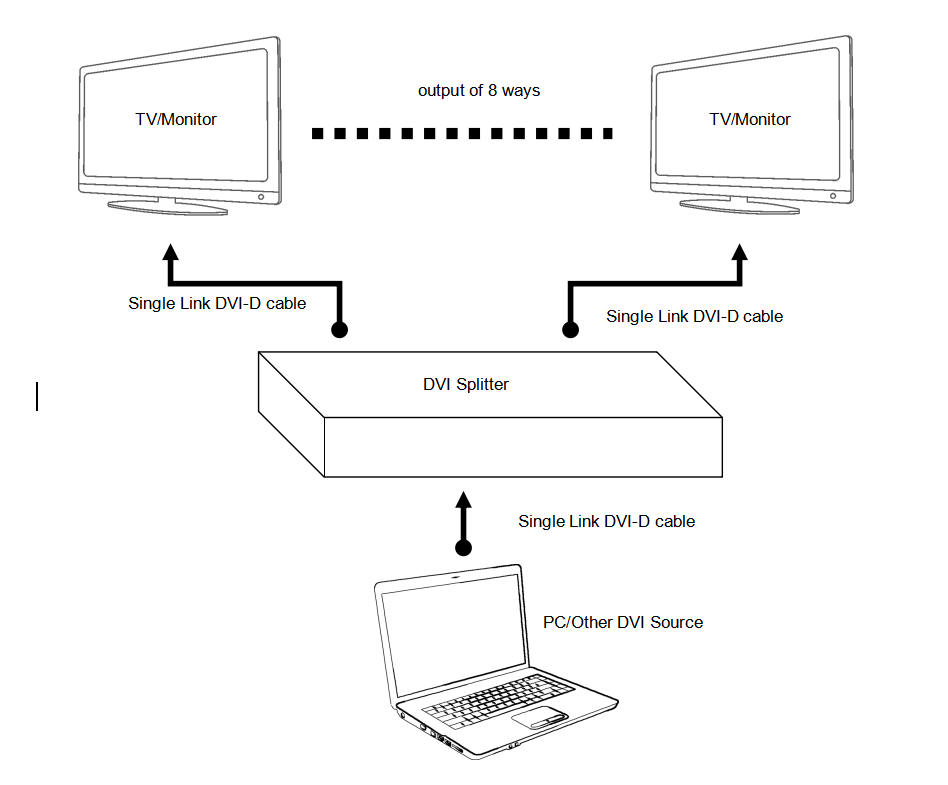DVI 1X8
Short Description:
l 1x DVI ọsọ ọsọ na-8xDVI mmepụta
l Support resolution:up to 4096×[email protected]
l Nkwado maka anya mgbaàmà nnyefe
l installs na nkeji, Ọ dịghị ọnwụ mma
l akwado dum nso voltaji DC input (DC12V)
P ACKAGE ọdịnaya :
2. AC ike nkwụnye 1pcs
3. User manual 1pcs
O Iji 1-8 : DVI-D output port
ON / Gbanyụọ: Power Gbanye
IHE: EDID MODE: After the splitter is powered on, and then there is a display machine connected to the OUT1, the splitter will get the EDID of display machine connected OUT 1. If there is no any display machine connected to output1, the machine will use default EDID output.
FIG.1.0 Front Panel View
Power: Power ikanam
Signal: Signal Ikanam
1 - 8: si ikanam
OPERATIONG na njikọ :
- Jikọọ otu otu njikọ DVI-D USB na a DVI mgbaàmà iyi n'ime input n'ọdụ ụgbọ mmiri nke splitter.
- Jikọọ otu njikọ DVI-D Gịnị si TV / Nyochaa n'ime DVI mmepụta ọdụ ụgbọ mmiri nke splitter.
- If the resolution is higher than [email protected], you must use a DVI-D cables, the signal source and the display must be able to support this resolution.
- Jikọọ DC nkwụnye nke AC nkwụnye na DC jaak na etinyere n'ime ike anya.
FIG.1.1 Njikọ Osise
nkọwa:
DVI interface ụdị ........................................................................... .DVI-D 29-pin, nne na
Single link input/output resolution …………………………………………up to 4096×[email protected]
Max mgbaàmà bandwit ...................... ...................................................... ..340MHz
Max baud ọnụego ......................... ............................... .................. 3.4Gbps Serial Link
ndenye / mmepụta TMDS egosi ............. ........................... . ... .. ......... .0.5 ~ 1.5Volts p (TTL)
ndenye / mmepụta DDC egosi .............................. .. .......... ...................... 5Volts p (TTL)
Max na-arụ ọrụ ugbu a ..................................... .............................. ............ 1a / 12V
Power nkwụnye .............................. ............... AC 100V ~ 240V 50HZ / 60Hz, DC12V / 2A
Operating okpomọkụ nso ............ .. .................................................... -5 ka + 45 ℃
Nchekwa okpomọkụ nso ................................................................... -15 na + 55 ℃
Operating iru mmiri nso ...................... .......... ... .. ...... .10 90% RH (No odide)
Nchekwa iru mmiri mbio ............................... .................. 5 95% RH (No odide)
edeturu:
PLS iji igwe dị ka ntụziaka e depụtara na-ogologo were ndụ nke igwe.
- The igwe ga-enịm ke ntụpọ anya site keguru mmiri, elu-okpomọkụ, uzuzu uzuzu, Erosive, na oxidative gburugburu ebe obibi.
- All ụwa ga-free si ike shake, kụrụ, ada.
- Atuak ike nkwụnye na mmiri aka ajuru aju.
- PLS jide ike nkwụnye isi na adịghị sere ike ụdọ mgbe ebipụ anya.
- PLS atụgharị ike apụ mgbe ígwè ọrụ adịghị eji maka ogologo oge.
- PLS anaghị emeghe na cover na adịghị emetụ n'ime akụkụ.
- PLS iji mbụ factory ike nkwụnye.
FAQ:
Tupu ike on, PLS ịlele njikọ akara ọma. Na-eme ka n'aka na ndị nile ihu na-ejikari ejikọrọ. The nkịtị nsogbu agbapụ ụzọ na-egosi n'okpuru:
|
Mba |
nsogbu Description |
Solutions |
|
1 |
Non-Power-Jikọrọ |
1. Tulee ma ọ bụrụ na ike nkwụnye isi n'ezie na n'ụzọ ziri ezi etinyere na ike anya. 2. Lelee ike ma ọ bụrụ na ọ bụ na ọnọdụ. |
|
2 |
Ọ dịghị Foto / ndiiche Foto |
1. Akwado ngwaọrụ e wee na na n'ụzọ kwesịrị ekwesị ejikọrọ. 2. Lelee mgbaàmà iyi mmepụta mkpebi bụ ihe kwesịrị ekwesị. 3. Device EDID agụ njehie, biko reboot. 4. Lelee cable àgwà. |
|
3 |
Display format na-anaghị akwado |
|